Session 4: Down to the Details
Tinkercad Avatar
In the last session with Tinkercad, you worked with workplanes and grouping in Tinkercad, and now it’s time to get down to the details.
You’re going to make an avatar in Tinkercad.
![]()
An avatar is a digital representation of a person or character, and for this challenge, you can think about yourself as a character. And, this might be the character that you get 3D printed, so take your time and make it excellent.
What kind of expression do you want? What kind and colour of hair would you like? Experiment with your eyes. You’ll need to use solid cubes and hole cubes to create your avatar, and you should focus on the features of a face.
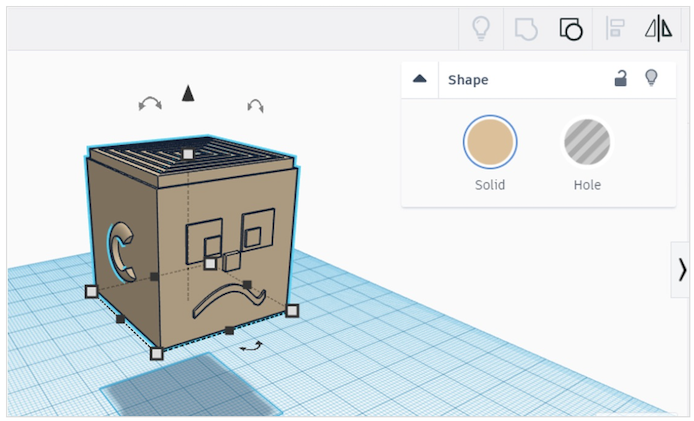
Your head should be 20mm x 20 mm x 20 mm.
Now, there are two more tools I want to show you that may come in handy when making your avatar.
Tinkercad shape generators list
The scribble tool
Once you’re happy with your face, think about you as a character in a pose. Straight up and down arms and legs is never how a character stands. Put yourself into a pose that reflects you or something you like to do and your avatar will look a lot more interesting. Do this by positioning the arms, legs and head at an angle.
https://www.tinkercad.com/lessonplans/create-your-own-avatar
For next time, bring in a drawing of a character that you are going to try to model. This can be an animal or a person. But it has to be something original, from your brain.